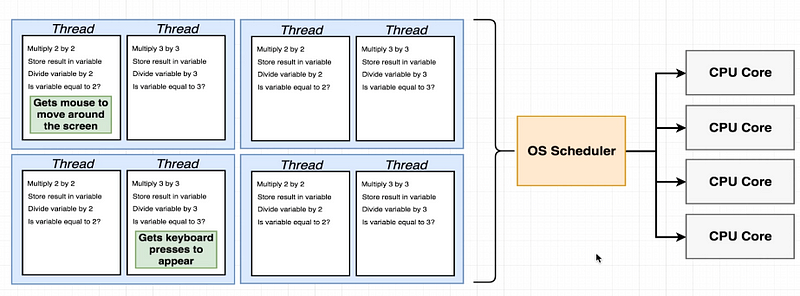
When it comes to understanding the internal workings of any programming environment, concepts like processes, threads, and scheduling play a vital role. These building blocks lay the foundation for performance, speed, and how tasks are managed internally. Let’s delve into these topics in the context of Node.js.
What is a Process?
In computing, a process is essentially an instance of a running program. When you execute a script in Node.js, a new process is started to manage the execution of that code. Think of a process as an independent unit that contains all the resources needed to execute a given program.
What is a Thread?
A thread is a smaller unit within a process that the CPU handles directly. It’s like a to-do list of instructions for the CPU to execute. A single process can contain multiple threads, sharing the same resources but executing independently.
For example, let’s say you have a Node.js application that’s handling file I/O, network requests, and data processing. Each of these tasks could potentially be handled by a separate thread within the same process.
Threads in Node.js
Node.js is single-threaded, but that doesn’t mean you can’t take advantage of multi-threading. The Node.js runtime uses a single main thread for the event loop but utilizes additional worker threads for performing tasks like I/O operations asynchronously. This way, the main thread can continue executing JavaScript code, not having to wait for tasks like file reading or data fetching to complete.
File Reading in Node.js
Here’s a simple Node.js code snippet to read a file. This operation would usually be offloaded to a worker thread.
const fs = require('fs');
fs.readFile('example.txt', 'utf8', (err, data) => {
if (err) throw err;
console.log(data);
});
Scheduling: Who Decides What Runs When?
Scheduling is the responsibility of the operating system. The OS scheduler decides which thread to execute at a given time. This is crucial because a poorly scheduled thread can lead to performance bottlenecks.
Multi-threading and Cores
Modern CPUs have multiple cores, each capable of running threads independently. Multi-threading allows a single core to manage multiple threads, enhancing performance significantly. This is particularly useful for tasks that are I/O-bound or computationally intensive.
In Node.js, you can explicitly use worker threads for CPU-bound tasks to avoid blocking the single main thread. The worker_threads module allows you to do this.
Using Worker Threads in Node.js
const { Worker, isMainThread, parentPort } = require('worker_threads');
if (isMainThread) {
const worker = new Worker(__filename);
worker.on('message', (message) => {
console.log(`Received message from worker: ${message}`);
});
worker.postMessage('Hello, worker!');
} else {
parentPort.on('message', (message) => {
parentPort.postMessage(`Worker received: ${message}`);
});
}
Conclusion
Understanding the role of processes, threads, and scheduling helps you better grasp how your Node.js applications work under the hood. Though Node.js is single-threaded by default, it is equipped to handle multi-threading through worker threads, making it versatile for a range of application needs.
,







