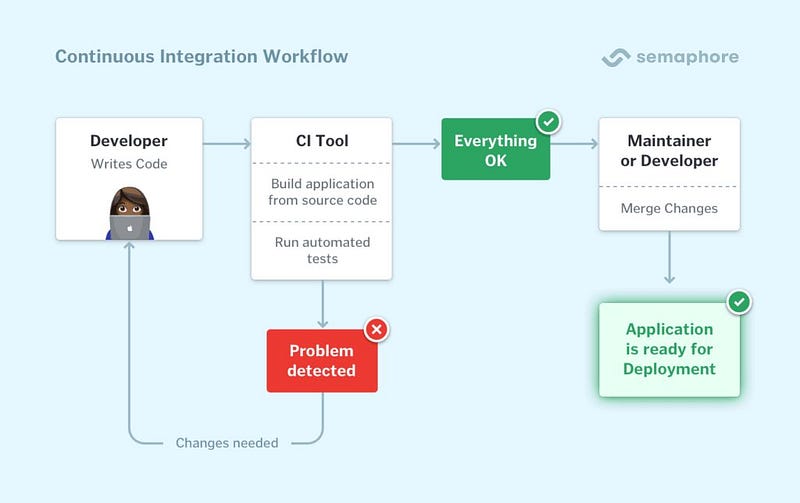
Continuous Integration (CI) has become a cornerstone in modern software development practices. It helps software teams detect issues early in the development cycle, thus enhancing code quality and streamlining the release process. In this article, we’ll demystify the CI flow, detailing each step involved from pushing code to GitHub to the possible automated follow-ups after a successful build.
What is Continuous Integration?
Continuous Integration is a software development practice where developers integrate code into a shared repository frequently, usually multiple times a day. Each integration is verified by an automated build and automated tests to catch bugs as quickly as possible.
The CI Flow Explained
The following outlines the typical steps involved in a CI flow:
1. Developer Pushes Code to GitHub
When a developer completes a feature or fixes a bug, they commit their changes and push the code to a remote repository, such as GitHub.
2. CI Server Detects New Push
After code has been pushed to the repository, the CI server, which continually polls the repo, detects the new changes. Platforms like Jenkins, Travis CI, and GitHub Actions serve this role effectively.
3. Cloning to a Cloud-Based Virtual Machine
Once a new push is detected, the CI server triggers a build process that begins with cloning the project into a cloud-based virtual machine (VM). This VM is a clean environment, free from any changes that might exist on developers’ local machines.
4. Running All Tests
After cloning the project, the CI server executes all unit tests, integration tests, and any other automated tests you’ve defined. This ensures that the newly integrated code hasn’t broken existing functionality or introduced new bugs.
5. Build Marking and Optional Follow-ups
Build Passed
If all tests pass, the CI server marks the build as ‘passing’. This successful build triggers a series of optional follow-up actions that you can configure:
- Send an Email: Notify team members about the successful build.
- Automatically Deploy: Deploy the build to a staging or production environment.
- Put Notification on GitHub: Reflect the build status on GitHub, often via a badge in the README.
Build Failed
If the tests fail, the build is marked as ‘failed’, and the team is notified, usually through similar channels as a successful build, to fix the issue as soon as possible.
Conclusion
Continuous Integration is an essential practice for modern software development, enabling fast, reliable, and automated verification of code changes. By integrating CI into your development workflow, you can catch and fix errors quickly, thus improving code quality and speeding up the software delivery process. With a good understanding of the CI flow, you can effectively set up and customize your CI/CD pipeline to match your project’s specific needs.
,





