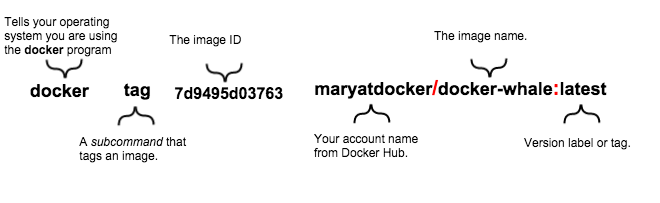
Every Docker image has a unique ID, working with these IDs can be cumbersome. Image tagging makes working with Docker Images much more convenient by offering a more human-readable alternative to raw IDs.
What is Docker Image Tagging?
Tagging in Docker is akin to labeling. When you build a Docker image, it’s assigned a unique ID. However, remembering and referring to these IDs can be impractical. Tags provide a way to assign meaningful names to these images, making them easier to identify and use.
Why Use Tags?
- Readability: Tags are more readable and user-friendly compared to alphanumeric IDs.
- Version Control: Tags help in maintaining different versions of the same image.
- Convenience: Easier to refer to an image in commands and scripts.
Tagging During Build
You can tag an image during the build process using the -t flag:
docker build -t [USERNAME]/[REPOSITORY]:[TAG] .
Tagging After Build
If you already have an image and want to tag it, use the docker tag command:
docker tag [IMAGE_ID] [USERNAME]/[REPOSITORY]:[TAG]
The Conventional Naming Schema for Docker Image Tags
A typical Docker image tag follows this naming convention:
[USERNAME]/[REPOSITORY]:[TAG]
- USERNAME: Your Docker Hub username or the namespace of the image.
- REPOSITORY: The repository name for the image.
- TAG: A tag to signify the version or variant of the image, like
latest,v1.0,stable, etc.
For example:
docker build -t johndoe/myapp:latest .
In this example, johndoe is the username, myapp is the repository, and latest is the tag.
Best Practices for Tagging
- Use Meaningful Tags: Tags should be descriptive and reflect the image version or state.
- Maintain Consistency: Be consistent in your tagging schema across different images and versions.
- Regular Updates: Update tags as you release new versions of your application.
,




