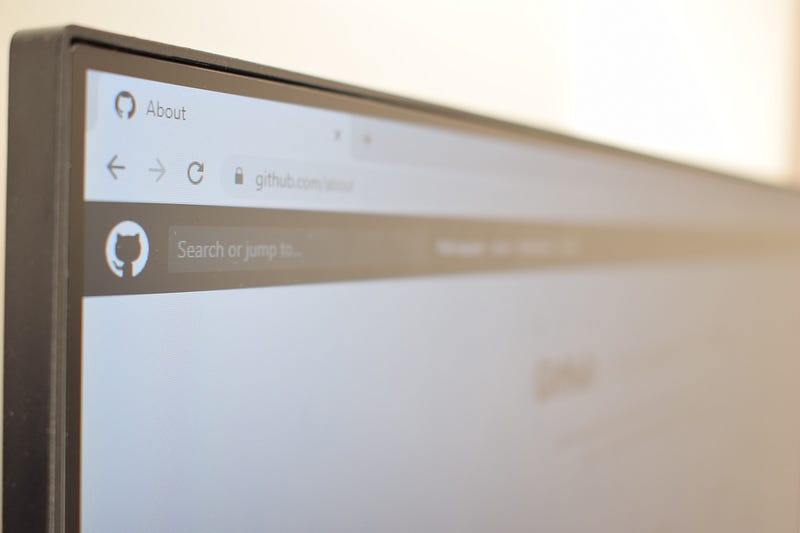
With the evolution of modern web development, the need for quick testing and debugging tools has never been more crucial. Axios, a popular JavaScript library for making HTTP requests, can be made available directly within the browser console, providing developers with a straightforward way to test API calls.
Why might you want to do this? Sometimes, setting up tools like Postman to handle authentication for protected endpoints can be cumbersome. Making Axios calls directly from the browser console simplifies this process, especially when you want a quick test without much setup.
1. Making Axios Globally Available
To make Axios available in the browser console, you need to attach it to the window object. Here’s how you can do it:
import axios from 'axios';
window.axios = axios;
By adding the above lines in your application’s entry file (for instance, in the main index.js of a React application), Axios becomes globally available and can be accessed directly from the browser console.
2. Benefiting from Default Configurations
One advantage of making Axios calls directly from your application is that any default configurations, including headers like API keys or authentication tokens, will be included automatically. For instance:
axios.defaults.headers.common['Authorization'] = 'Bearer YOUR_API_TOKEN';
With this setup, any Axios request made from the browser console will have the ‘Authorization’ header set by default.
3. Making the Call
Open your browser’s developer tools and switch to the console tab. Now, you can make Axios requests as you normally would in your application:
axios.get('https://your-api-endpoint.com/data')
.then(response => {
console.log(response.data);
})
.catch(error => {
console.error("Error fetching data: ", error);
});
4. Precautions
While making Axios available in the console is convenient for development and testing, it’s essential to remember a few things:
- Security: Ensure that you don’t expose sensitive tokens or data when deploying to production. Make sure to remove or conditionally add the global Axios assignment based on your environment (development or production).
- Quotas: Remember that every API call might count towards any rate limits your backend or third-party services might have.
Conclusion
Using Axios directly from the browser console offers a seamless way to test and debug your API calls, especially when dealing with authentication for protected endpoints. It provides a lightweight alternative to setting up tools like Postman for quick tests. However, always be cautious about exposing sensitive data and adhere to best security practices.
,




