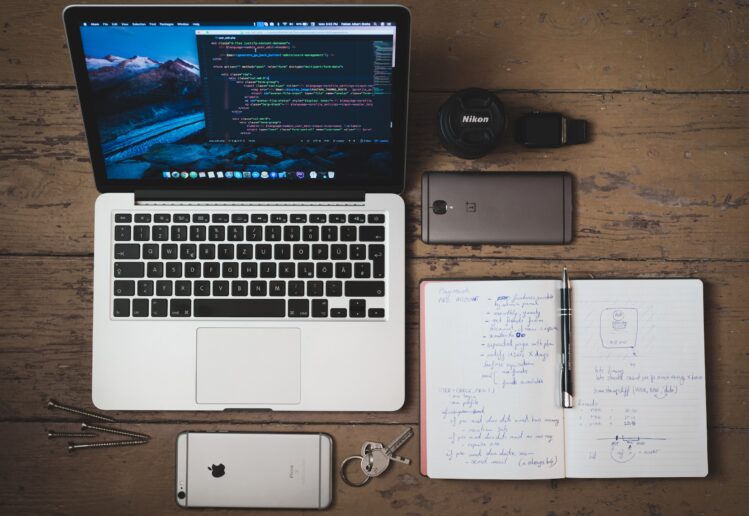React Query Debugger is a tool that helps you debug and inspect the state of your React Query instance. It provides a visual representation of the state of your queries, mutations, and cache, making it easier to understand what’s happening in your application.
To use React Query Debugger, you need to follow these steps:
Install the react-query-devtools package from NPM by running the following command in your terminal:
npm install react-query-devtools
Import ReactQueryDevtools from the react-query-devtools package in your React application and add the ReactQueryDevtools component to your application’s render method, usually in your App.js or index.js file::
import { ReactQueryDevtools } from 'react-query-devtools';
function App() {
return (
<div>
<ReactQueryDevtools />
…
</div>
);
}
Start your application and open your browser’s developer tools. You should see a new tab called “React Query” that displays the state of your queries, mutations, and cache.
Use the React Query Debugger to inspect the state of your queries and mutations, and debug any issues that you encounter in your application.
Note that React Query Debugger is only available in development mode, so you won’t be able to use it in production. Also, keep in mind that the react-query-devtools package is an optional dependency, so you don’t need to include it in your production build.