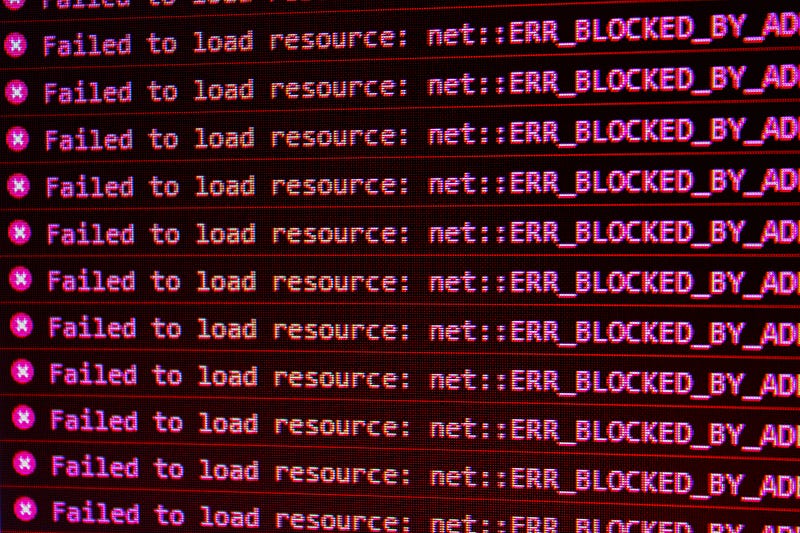
Introduction
When testing React components that are closely tied to routing, you may encounter errors related to router-specific components, like <Link>. These errors often surface because such components expect to be rendered within a routing context provided by components like Router or BrowserRouter. This article outlines how to handle these router errors during your front-end testing.
The Problem
Suppose you have a component that uses a <Link> to navigate to a different route:
import { Link } from 'react-router-dom';
const MyComponent = () => {
return (
<div>
<Link to="/about">About</Link>
</div>
);
};
If you try to render MyComponent using React Testing Library’s render() function directly, you’ll likely see an error message. This is because the <Link> component expects to be rendered within a router component that provides the necessary routing context.
Solutions
1. Wrap Component in Router
The simplest way to resolve this issue is to wrap your component with a router while testing.
import { render } from '@testing-library/react';
import { BrowserRouter } from 'react-router-dom';
import MyComponent from './MyComponent';
it('renders without crashing', () => {
render(
<BrowserRouter>
<MyComponent />
</BrowserRouter>
);
});
2. Custom Render Function
To avoid repetitive code, you can create a custom render function that automatically wraps components in a router.
import { render as rtlRender } from '@testing-library/react';
import { BrowserRouter } from 'react-router-dom';
function render(ui, options) {
return rtlRender(ui, { wrapper: BrowserRouter, ...options });
}
// Usage
it('renders without crashing', () => {
render(<MyComponent />);
});
3. Global Setup
Alternatively, you can set a global wrapper for all your tests by customizing your test setup. This is useful if almost all your components rely on the router context.
import '@testing-library/jest-dom';
import { render as rtlRender } from '@testing-library/react';
import { BrowserRouter } from 'react-router-dom';
const AllTheProviders = ({ children }) => {
return <BrowserRouter>{children}</BrowserRouter>;
};
const customRender = (ui, options) =>
rtlRender(ui, { wrapper: AllTheProviders, ...options });
export * from '@testing-library/react';
export { customRender as render };
Conclusion
Router errors during front-end testing usually occur because some components expect a routing context that is not provided during the test. The solutions are generally straightforward: wrap the component with the necessary router context either individually or globally. These approaches ensure that your components have the required setup to execute successfully during tests.
,





